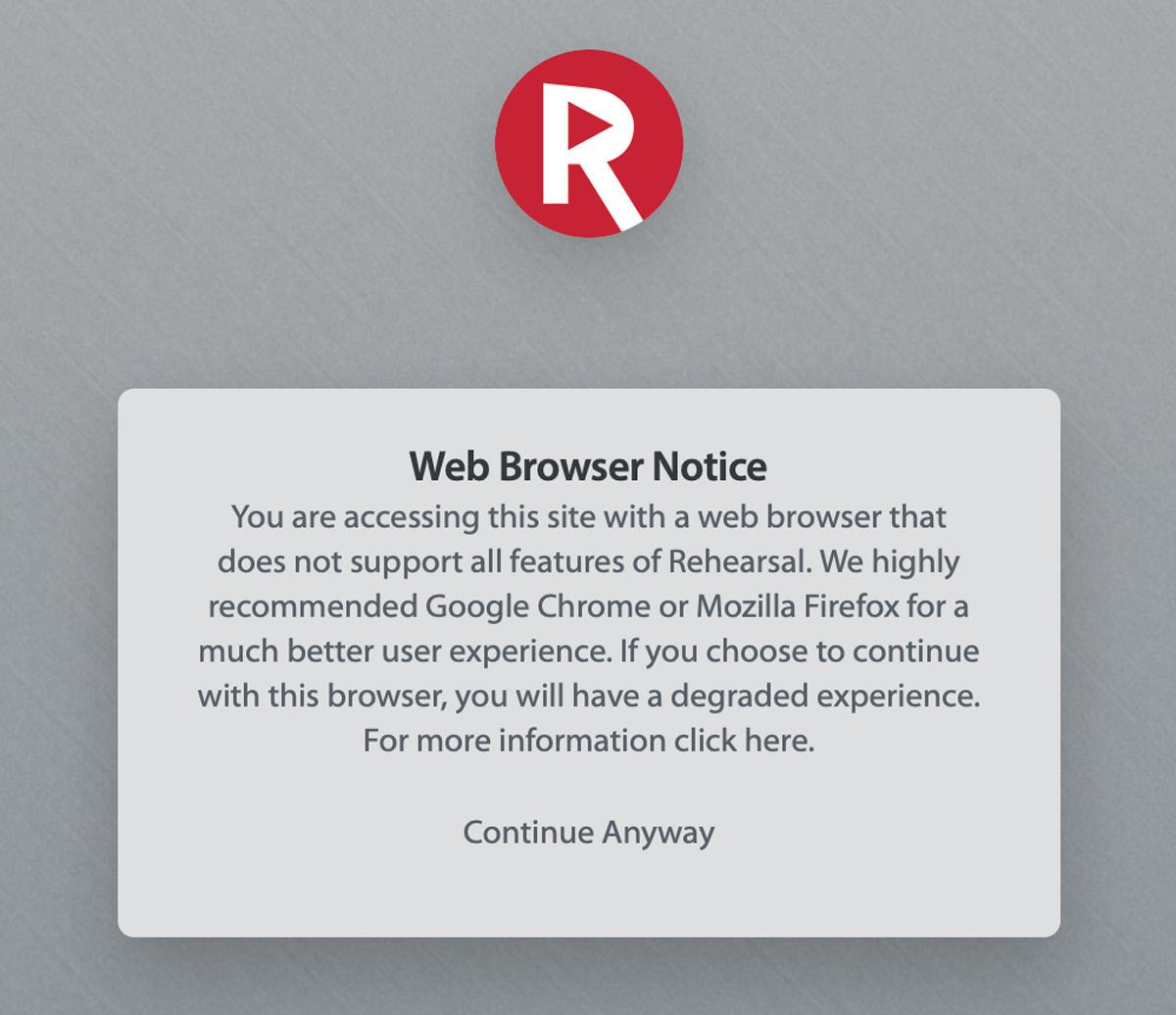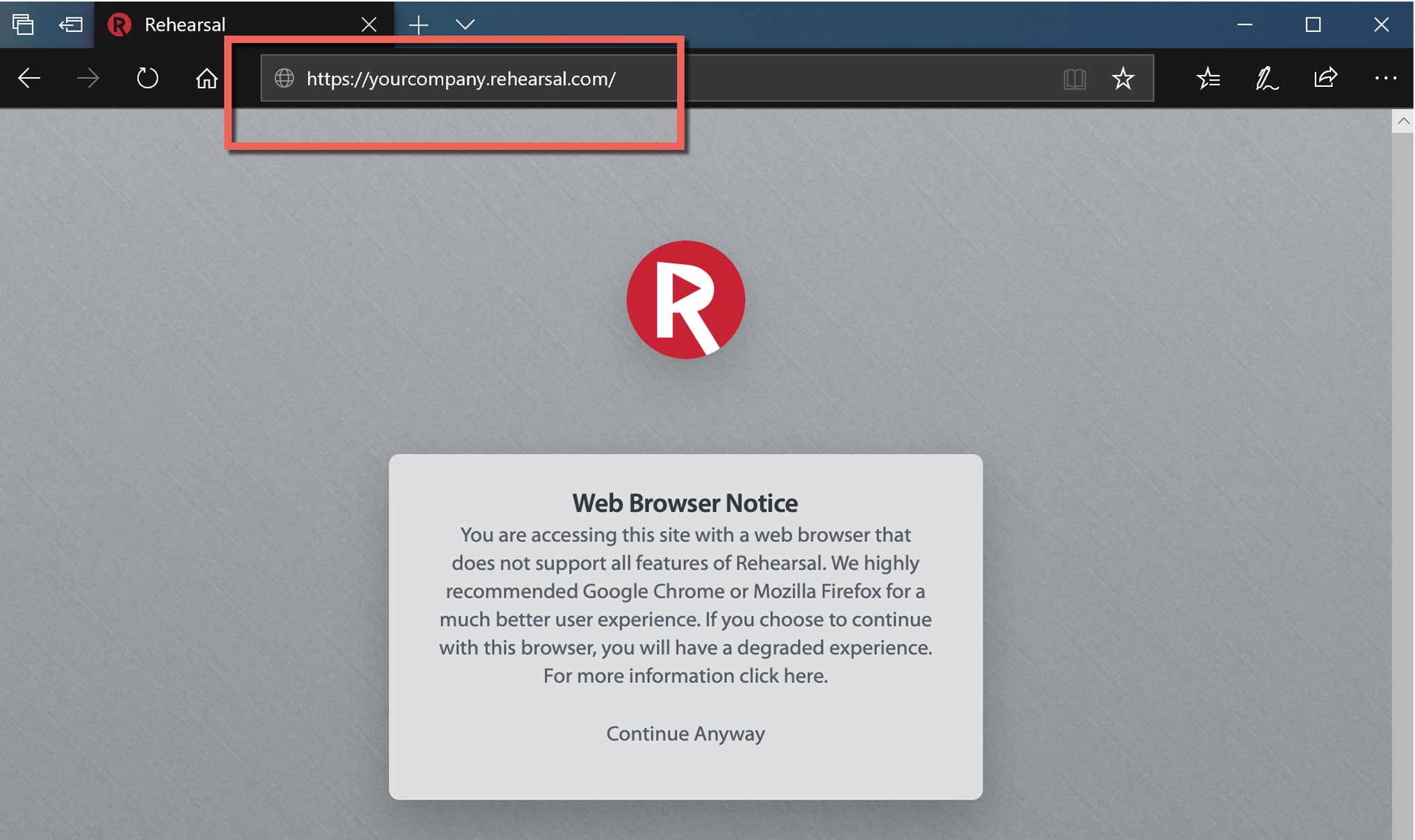Request a Live Demo
Please provide your info and we'll contact you shortly.
Name
Work Email (required)
Phone
Company
How did you hear about us?
Status
Watch Video Walkthrough
Please provide your info to access the full video.
Name
Work Email (required)
Phone
Company
How did you hear about us?
Status
Information Request
To access this document, please fill out the form below.
Name
Email (required)
Phone
Company
How did you hear about us?
Status
Try Rehearsal for free
Get automatic access to your account, no strings attached.
Name
Work Email (required)
Company
Phone
Status